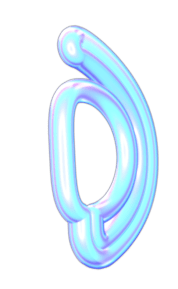Over the years, I’ve used A LOT of apps. I’ve been a self-proclaimed early adopter ever since I possessed a computer of my own. Beyond that I’m also what some may call a legacy adopter opting for lots of solutions unbound to the grips of the damn cloud. The list of my favorite apps wasn’t easy to make, and like most other things in life, it’s not permanent and will most definitely change. Lots of these apps are free 🆓 and a few are paid 💰. Anywho, let’s dig in.
1. Jumpcut 🆓

The list of clipboard utilities seems never-ending and bloated as all get out. I’ve been using Jumpcut since the beginning of my career, and it remains my favorite clipboard management tool.
2. Euclid 🆓

The list of clipboard utilities seems never-ending and bloated as all get out. I’ve been using Jumpcut since the beginning of my career, and it remains my favorite clipboard management tool.
3. Velja 🆓

A newer addition to my favorite apps, Velja is the browser picker I’ve been on the hunt for. Again, a handful of paid and other free apps can handle this, but I have found Velja to be the best. I’ll switch my default browser to Brave for work things and Safari for home things; this allows me to use browser-specific features when they’re most relevant.
4. Jiffy 🆓

Made by the creator of Velja, Jiffy is the perfect Giphy tool for your menu bar. It gives you access to Giphy via your menu bar, complete with a simple copy/paste function that pairs nicely with apps like Notion. AND, the Unicorn icon in your menubar looks good too 🦄.
5. ImageOptim 🆓

There are many ways and places to optimize images for the web, and because of that, I like to have a consistent point of origin for my compression. In walks ImageOptim, which does just that and allows me to customize my compression for different file types.
6. Breaktime 💰

Oh boy, I always talk about this app but never call it by name, so here is a BIG SHOUTOUT. Breaktime, is an excellent solution for reminding you to take a lil’ break-a-roni. I often run it to lock my computer once an hour for 2 minutes, taking that break to wiggle, stretch, and reset.
7. Hidden Bar 🆓

A free and straightforward alternative to apps like Butler(💰) or Vanilla(🆓).
8. Trash Me 3 💰

An easy-to-use tool for cleaning, uninstalling, and keeping apps (in and out of the app store) up-to-date.
9. noat 🆓

🚨 Shameless self-plug 🚨 While it may be uncouth to include something I made into a list of my favorite apps, it is not untrue that this is one of my favorite and most-used applications. Plus, I have a few updates on the way that I think are neat.
I hope you found at least one of these apps useful. If you liked this, please share and subscribe to get notified of future posts. A collection of my favorite iOS apps is in the oven.